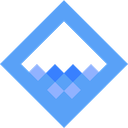 Understanding depth, primaries and expression syntax
Understanding depth, primaries and expression syntax
Note: If you’ve used BSD/GNU’s find command, then much of the stuff in this tutorial will be familiar to you.
Note: Make sure you’ve set up the test environment so you can follow along in the tutorial.
The find command recursively descends a given path, printing out all of its subchildren.
wash . ❯ find docker
docker
docker/containers
docker/containers/wash_tutorial_redis_1
docker/containers/wash_tutorial_redis_1/fs
docker/containers/wash_tutorial_redis_1/fs/.dockerenv
docker/containers/wash_tutorial_redis_1/fs/bin
docker/containers/wash_tutorial_redis_1/fs/bin/bash
docker/containers/wash_tutorial_redis_1/fs/bin/cat
docker/containers/wash_tutorial_redis_1/fs/bin/chgrp
docker/containers/wash_tutorial_redis_1/fs/bin/chmod
docker/containers/wash_tutorial_redis_1/fs/bin/chown
docker/containers/wash_tutorial_redis_1/fs/bin/cp
docker/containers/wash_tutorial_redis_1/fs/bin/dash
docker/containers/wash_tutorial_redis_1/fs/bin/date
docker/containers/wash_tutorial_redis_1/fs/bin/dd
docker/containers/wash_tutorial_redis_1/fs/bin/df
docker/containers/wash_tutorial_redis_1/fs/bin/dir
docker/containers/wash_tutorial_redis_1/fs/bin/dmesg
docker/containers/wash_tutorial_redis_1/fs/bin/dnsdomainname
docker/containers/wash_tutorial_redis_1/fs/bin/domainname
docker/containers/wash_tutorial_redis_1/fs/bin/echo
docker/containers/wash_tutorial_redis_1/fs/bin/egrep
docker/containers/wash_tutorial_redis_1/fs/bin/false
docker/containers/wash_tutorial_redis_1/fs/bin/fgrep
docker/containers/wash_tutorial_redis_1/fs/bin/findmnt
docker/containers/wash_tutorial_redis_1/fs/bin/grep
docker/containers/wash_tutorial_redis_1/fs/bin/gunzip
docker/containers/wash_tutorial_redis_1/fs/bin/gzexe
docker/containers/wash_tutorial_redis_1/fs/bin/gzip
docker/containers/wash_tutorial_redis_1/fs/bin/hostname
docker/containers/wash_tutorial_redis_1/fs/bin/ln
docker/containers/wash_tutorial_redis_1/fs/bin/login
docker/containers/wash_tutorial_redis_1/fs/bin/ls
docker/containers/wash_tutorial_redis_1/fs/bin/lsblk
docker/containers/wash_tutorial_redis_1/fs/bin/mkdir
docker/containers/wash_tutorial_redis_1/fs/bin/mknod
docker/containers/wash_tutorial_redis_1/fs/bin/mktemp
docker/containers/wash_tutorial_redis_1/fs/bin/more
docker/containers/wash_tutorial_redis_1/fs/bin/mount
docker/containers/wash_tutorial_redis_1/fs/bin/mountpoint
docker/containers/wash_tutorial_redis_1/fs/bin/mv
docker/containers/wash_tutorial_redis_1/fs/bin/nisdomainname
docker/containers/wash_tutorial_redis_1/fs/bin/pidof
docker/containers/wash_tutorial_redis_1/fs/bin/pwd
docker/containers/wash_tutorial_redis_1/fs/bin/rbash
docker/containers/wash_tutorial_redis_1/fs/bin/readlink
docker/containers/wash_tutorial_redis_1/fs/bin/rm
docker/containers/wash_tutorial_redis_1/fs/bin/rmdir
docker/containers/wash_tutorial_redis_1/fs/bin/run-parts
docker/containers/wash_tutorial_redis_1/fs/bin/sed
docker/containers/wash_tutorial_redis_1/fs/bin/sh
docker/containers/wash_tutorial_redis_1/fs/bin/sleep
docker/containers/wash_tutorial_redis_1/fs/bin/stty
docker/containers/wash_tutorial_redis_1/fs/bin/su
docker/containers/wash_tutorial_redis_1/fs/bin/sync
docker/containers/wash_tutorial_redis_1/fs/bin/tar
docker/containers/wash_tutorial_redis_1/fs/bin/tempfile
docker/containers/wash_tutorial_redis_1/fs/bin/touch
docker/containers/wash_tutorial_redis_1/fs/bin/true
docker/containers/wash_tutorial_redis_1/fs/bin/umount
docker/containers/wash_tutorial_redis_1/fs/bin/uname
docker/containers/wash_tutorial_redis_1/fs/bin/uncompress
docker/containers/wash_tutorial_redis_1/fs/bin/vdir
docker/containers/wash_tutorial_redis_1/fs/bin/wdctl
docker/containers/wash_tutorial_redis_1/fs/bin/which
docker/containers/wash_tutorial_redis_1/fs/bin/ypdomainname
docker/containers/wash_tutorial_redis_1/fs/bin/zcat
docker/containers/wash_tutorial_redis_1/fs/bin/zcmp
docker/containers/wash_tutorial_redis_1/fs/bin/zdiff
docker/containers/wash_tutorial_redis_1/fs/bin/zegrep
docker/containers/wash_tutorial_redis_1/fs/bin/zfgrep
docker/containers/wash_tutorial_redis_1/fs/bin/zforce
docker/containers/wash_tutorial_redis_1/fs/bin/zgrep
docker/containers/wash_tutorial_redis_1/fs/bin/zless
docker/containers/wash_tutorial_redis_1/fs/bin/zmore
docker/containers/wash_tutorial_redis_1/fs/bin/znew
docker/containers/wash_tutorial_redis_1/fs/boot
docker/containers/wash_tutorial_redis_1/fs/data
docker/containers/wash_tutorial_redis_1/fs/data/appendonly.aof
docker/containers/wash_tutorial_redis_1/fs/dev
docker/containers/wash_tutorial_redis_1/fs/dev/core
docker/containers/wash_tutorial_redis_1/fs/dev/fd
docker/containers/wash_tutorial_redis_1/fs/dev/fd/0
docker/containers/wash_tutorial_redis_1/fs/dev/fd/1
docker/containers/wash_tutorial_redis_1/fs/dev/fd/2
docker/containers/wash_tutorial_redis_1/fs/dev/full
docker/containers/wash_tutorial_redis_1/fs/dev/mqueue
docker/containers/wash_tutorial_redis_1/fs/dev/null
docker/containers/wash_tutorial_redis_1/fs/dev/ptmx
docker/containers/wash_tutorial_redis_1/fs/dev/pts
docker/containers/wash_tutorial_redis_1/fs/dev/pts/0
docker/containers/wash_tutorial_redis_1/fs/dev/pts/ptmx
docker/containers/wash_tutorial_redis_1/fs/dev/random
docker/containers/wash_tutorial_redis_1/fs/dev/shm
docker/containers/wash_tutorial_redis_1/fs/dev/stderr
docker/containers/wash_tutorial_redis_1/fs/dev/stdin
docker/containers/wash_tutorial_redis_1/fs/dev/stdout
docker/containers/wash_tutorial_redis_1/fs/dev/tty
docker/containers/wash_tutorial_redis_1/fs/dev/urandom
docker/containers/wash_tutorial_redis_1/fs/dev/zero
docker/containers/wash_tutorial_redis_1/fs/etc
docker/containers/wash_tutorial_redis_1/fs/etc/.pwd.lock
docker/containers/wash_tutorial_redis_1/fs/etc/adduser.conf
docker/containers/wash_tutorial_redis_1/fs/etc/alternatives
docker/containers/wash_tutorial_redis_1/fs/etc/alternatives/README
docker/containers/wash_tutorial_redis_1/fs/etc/alternatives/awk
docker/containers/wash_tutorial_redis_1/fs/etc/alternatives/nawk
docker/containers/wash_tutorial_redis_1/fs/etc/alternatives/pager
docker/containers/wash_tutorial_redis_1/fs/etc/alternatives/rmt
docker/containers/wash_tutorial_redis_1/fs/etc/apt
docker/containers/wash_tutorial_redis_1/fs/etc/apt/apt.conf.d
docker/containers/wash_tutorial_redis_1/fs/etc/apt/apt.conf.d/01autoremove
docker/containers/wash_tutorial_redis_1/fs/etc/apt/apt.conf.d/70debconf
docker/containers/wash_tutorial_redis_1/fs/etc/apt/apt.conf.d/docker-autoremove-suggests
docker/containers/wash_tutorial_redis_1/fs/etc/apt/apt.conf.d/docker-clean
docker/containers/wash_tutorial_redis_1/fs/etc/apt/apt.conf.d/docker-gzip-indexes
docker/containers/wash_tutorial_redis_1/fs/etc/apt/apt.conf.d/docker-no-languages
docker/containers/wash_tutorial_redis_1/fs/etc/apt/auth.conf.d
docker/containers/wash_tutorial_redis_1/fs/etc/apt/preferences.d
^C
If we let find run indefinitely, the output would contain every entry in the Docker plugin. We prematurely stopped it here because find was descending into the wash_tutorial_redis_1 container’s root directory, and enumerating root directories takes a long time.
We can use the maxdepth option to limit find’s recursion.
wash . ❯ find docker -maxdepth 1
docker
docker/containers
docker/volumes
Note that the depth starts from 0 and is relative to the specified path. Thus, the docker entry has depth 0. The docker/containers and docker/volumes entries both have depth 1.
wash . ❯ find docker -maxdepth 2
docker
docker/containers
docker/containers/wash_tutorial_redis_1
docker/containers/wash_tutorial_web_1
docker/volumes
docker/volumes/wash_tutorial_redis
Note that the docker, docker/containers, docker/volumes entries still have depth 0, 1, 1, respectively. However, the docker/containers/<container> and docker/volumes/<volume> entries have depth 2, which is also within the maxdepth of 2. Thus, the above invocation printed out all Docker containers and volumes.
The find command also takes multiple paths.
wash . ❯ find docker/containers docker/volumes -maxdepth 1
docker/containers
docker/containers/wash_tutorial_redis_1
docker/containers/wash_tutorial_web_1
docker/volumes
docker/volumes/wash_tutorial_redis
In many Unix-like operating systems, the find command is primarily used to filter files and directories that satisfy a predicate, where a predicate is a statement that returns true or false for a given file/directory. For example, find /var/log -name '*.log' -mtime -1h would display all .log files in /var/log that were modified within the last hour.
Similarly, in Wash, the find command is primarily used to filter entries that satisfy a predicate, where a predicate is a statement that returns true or false for a given entry. For example, find docker/containers/wash_tutorial_redis_1/fs/var/log -name '*.log' -mtime -1h will display all .log files in the wash_tutorial_redis_1 container’s /var/log directory that were modified in the last hour.
find supports an expression syntax that lets you construct your predicate using primaries (the individual predicates) and operators (the things that combine the predicates together). For example, the name primary takes in a glob and returns true if the entry’s cname1 matches that glob (and false otherwise).
wash . ❯ find docker/containers -maxdepth 1 -name 'wash_tutorial*'
docker/containers/wash_tutorial_redis_1
docker/containers/wash_tutorial_web_1
This printed out all containers whose cname matched the wash_tutorial* glob (all containers that start with wash_tutorial). Note that the maxdepth option is there to prevent recursing into a container. The recursion happens because every entry has a cname, so it is possible for some other entry’s cname to match the provided glob. For example, a file or directory that’s inside the container.
Similarly, the -o operator takes two predicates p1 and p2 and returns p1 OR p2, where OR is the logical OR operator found in programming languages like C++ or Java.
wash . ❯ find docker/containers -maxdepth 1 -name '*web*' -o -name '*redis*'
docker/containers/wash_tutorial_redis_1
docker/containers/wash_tutorial_web_1
This printed out all containers whose cname matched the *web* glob OR whose cname matches the *redis* glob. In other words, the command finds all containers that manage web and redis.
You can use find --help to view all the available primaries and operators; find --help <primary> to get a more detailed overview of a given primary; and find --help syntax to get a more detailed overview of find’s expression syntax. The exercises are also a good way to get more comfortable with this stuff.
Note: The next tutorial talks about the meta primary in detail, so we recommend that you ignore it until then.
Exercises
-
Given
find docker/containers, what is the depth of each entry? Hint: Remember that depth starts from0relative to the passed-in paths.-
docker/containersAnswer
0 -
docker/containers/wash_tutorial_redis_1Answer
1 -
docker/containers/wash_tutorial_web_1/metadata.jsonAnswer
2 -
docker/containers/wash_tutorial_redis_1/fs/var/log/aptAnswer
5
-
-
Here’s the invocation we used to print out all containers that started with
wash_tutorial:find docker/containers -maxdepth 1 -name 'wash_tutorial*'Note that we had to use the
maxdepthoption to preventfindfrom recursing into a given container.We can use the
kindprimary to simplify the above invocation. What would that look like? Hint: Typefind --help kindto see thekindprimary’s documentation. You should be able to adapt one of the existing examples. Also, is thecontainerspart ofdocker/containersstill necessary?Answer
find docker -kind '*container' -name 'wash_tutorial*'is the simplest possible invocation. Notice that thekindprimary eliminated thecontainerspart of the path, and also removed themaxdepthoption.You might be wondering what is “simpler” about the slightly longer
find docker -kind '*container' -name 'wash_tutorial*'. The answer is that it makes it clear in the invocation that the kind of entries being filtered on are Docker containers. That information is not obvious in the previous invocation thanks to the presence of themaxdepthoption. -
This exercise introduces you to some of the other primaries. You should try to provide an example that shows the given primary in action.
-
What primary lets you filter on an entry’s creation time?
Answer
crtimefind docker -k '*container' -crtime -24hwould give you all Docker containers that were created within the last 24 hours. - What primary lets you filter on an entry’s last modification time?
Answer
mtimefind docker/containers/wash_tutorial_redis_1/fs/var/log -name '*.log' -mtime -1hwould give you all.logfiles in thewash_tutorial_redis_1container's/var/logdirectory that were modified within the last hour. - What primary lets you filter on an entry’s size?
Answer
sizefind docker/volumes/wash_tutorial_redis -size -1kwould give you all of thewash_tutorial_redisvolume's files whose size is less than 1 kibibyte.
-
-
This exercise is meant to make you more comfortable with
find’s expression syntax. Your answer for each part should be afindinvocation that answers the given question.- What are all the files that start with
dpkgorhistoryin thewash_tutorial_redis_1’s/var/logdirectory? Hint: The start path should bedocker/containers/wash_tutorial_redis_1/fs/var/log.Answer
find docker/containers/wash_tutorial_redis_1/fs/var/log -name 'dpkg*' -o -name 'history*' - What are all of the
.logfiles in thewash_tutorial_redis_1’s/var/logdirectory that start withdpkg?Answer
find docker/containers/wash_tutorial_redis_1/fs/var/log -name '*.log' -a -name 'dpkg*' - What are all of the
.logfiles in thewash_tutorial_redis_1’s/var/logdirectory that start withdpkgORhistory? Hint: You can use()to override precedence rules.Answer
find docker/containers/wash_tutorial_redis_1/fs/var/log -name '*.log' \( -name 'dpkg*' -o -name 'history*' \)
- What are all the files that start with
Next steps
Now that you have a basic understanding of the find command, you can move on to learning about the meta primary.
-
See the cname docs to learn more about entry cnames. ↩