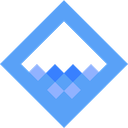 Tutorials
Tutorials
Note: Make sure you’ve installed Wash before going any further. If you’re unfamiliar with Wash, then check out the home page and watch at least one of the screencasts.
This series of hands-on tutorials introduces you to Wash’s more advanced features. You can complete them in any order. If you’re not sure where to start, here are a few good options:
-
A deeper dive into attributes and metadata is useful if you’d like to understand the difference between an entry’s attributes and its metadata.
-
Filtering entries with find is useful if your day-to-day job consists of filtering a bunch of different things. Note that these things do not have to be Docker, Kubernetes, AWS, or GCP resources; they can be anything. And if you’re interested in filtering anything, check out Extending Wash.
-
Extending Wash is useful if you think Wash’s abstractions would make it easier for you to manage something other than the shipped plugins. Examples include your Spotify playlists, Puppet nodes, internal company APIs, Goodreads books, IOT devices, remote GitHub repos, etc.
-
Debugging is useful if you plan on doing some complicated stuff with Wash that would require you to do a lot of debugging if anything fails.
Some tutorials include optional exercises at the end of each section. These exercises are meant to test and improve your understanding of the material; they are not meant to trick you. If you find yourself feeling frustrated with a specific exercise or question, please let us know in the #wash channel on Puppet’s community Slack. We’ll try to find a way to simplify the exercise, or even remove it if it does not add any value.
All exercises include their answers so you can double-check your work. Some exercises may have more than one acceptable answer. If you have any questions on an exercise’s solution, or on the correctness of your answer, then please let us know on the Slack channel.