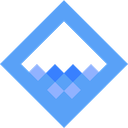 Setting up the test environment
Setting up the test environment
The test environment uses a multi-node Docker application. Here’s how to set it up.
- Install Docker and make sure it’s running.
- If you’re using Mac OS, then make sure to include
dockerin your PATH. This is typically found in/Applications/Docker.app/Contents/Resources/bin.
- If you’re using Mac OS, then make sure to include
- Install docker-compose. If you’re using Mac OS, then it should already be included with Docker.
-
Run the following commands in your terminal
curl -O https://puppetlabs.github.io/wash/tutorials/00_test_environment/test_environment.tgztar -xvzf test_environment.tgzdocker-compose -f wash_tutorial/docker-compose.yml up -d --build
If everything worked, then you should see the wash_tutorial_redis_1 and wash_tutorial_web_1 containers when you run docker ps. You can run docker-compose -f wash_tutorial/docker-compose.yml down to bring down the test environment.
Click here to go back to the tutorials page.