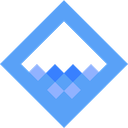 The size of a cloud storage bucket
The size of a cloud storage bucket
A recent joke about finding the size of an S3 bucket made its way across my feed recently
Me: ok so you bill based on storage used?
— @jordansissel (@jordansissel) November 25, 2019
AWS: yes
Me: can I find out how much storage I am using?
AWS: haha haha of course not
Me: internet, please assist
Internet: oh it’s simple just list all your billions of objects and sum by size!!!
If you Google it, you’ll find a number of sites telling you how to do this, with prominent questions on serverfault and stackoverflow. The first answer is usually
aws s3 ls --summarize --human-readable --recursive s3://bucket/folder
or something similar. As the comments mention, this gets excrutiatingly slow for buckets with a lot of files because it’s doing an API call to get the size of each object.
Scrolling down far enough on serverfault/stackoverflow will get you a much more efficient method
aws cloudwatch get-metric-statistics --namespace AWS/S3 --start-time 2015-07-15T10:00:00 --end-time 2015-07-31T01:00:00 --period 86400 --statistics Average --region us-east-1 --metric-name BucketSizeBytes --dimensions Name=BucketName,Value=myBucketNameGoesHere Name=StorageType,Value=StandardStorage
Just type that out, make sure you get the right time period, and voila, instant answer.
This seemed like essential information about a bucket, and relatively low-cost to get. So we added it to Wash’s metadata on S3 buckets
wash aws/proj/resources/s3 > meta my-bucket
Crtime: "2019-06-21T18:03:13Z"
Region: us-west-2
Size:
Average: 153423000248
HumanAvg: 153 GB
Maximum: 153423000248
Minimum: 153423000248
TagSet: null
or using the handy yq
wash aws/profile/resources/s3 > meta my-bucket | yq -r .Size.HumanAvg
153 GB
I can now use that to filter buckets based on their size, such as finding all buckets over a gigabyte
wash . > find -fullmeta -meta .Size.Minimum +1G
my-bucket
other-bucket
...
A similar item was added for Google Cloud Storage buckets, although it differs slightly because GCP makes the current size easily accessible instead of giving you average/min/max
wash gcp/proj/storage > find -fullmeta -maxdepth 1 -meta .Size +1G
my-gcp-bucket
...
This kind of information is essential to managing cloud storage. Our tools should make it easy to see.