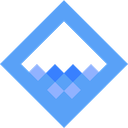 Filtering entries with find
Filtering entries with find
The following tutorials introduce you to the find command, which lets you filter on entries that satisfy a certain set of criteria. For example, you can use find to:
- Filter all Docker containers, Kubernetes pods, S3 buckets, and S3 objects that were created or modified in the last day.
- Filter all Docker containers, Kubernetes pods, AWS EC2 instances, and GCP compute instances that contain a specific label or tag (and also filter on that label or tag’s value).
- Filter all Docker containers that were built from a given image ID.
- Filter all AWS EC2 instances associated with a particular VPC ID.
And if you’re using any external plugins, then you can use find to filter on those entries as well. For example, if you’re using the puppetwash plugin, then find lets you filter nodes based on their fact values or on their report timestamps.
Once you’ve mastered the find command, you’ll be able to filter on almost any desirable property of a given entry. Let’s get started!