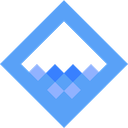 External Plugins
External Plugins
Adding an external plugin
Add the plugin to your wash.yaml file under the external-plugins key, and specify the absolute path to the plugin script. An example wash.yaml config adding the puppetwash plugin is shown below:
external-plugins:
- script: '/Users/enis.inan/GitHub/puppetwash/puppetwash.rb'
Note: You’ll need to restart the Wash shell to enable any new plugins.
Example Plugins
- Boltwash - view your Puppet Bolt inventory and explore target filesystems
- Puppetwash - view your Puppet (Enterprise) instances and information about the managed nodes
- Washhub - navigate all your GitHub repositories at once without having to clone them
- AWS IoT - view your AWS IoT devices and their shadow data
- Washreads - view your Goodreads bookshelves, also gives an intro into how to create a plugin
- Spotify - view your Spotify playlists and tracks
Libraries
Calling conventions
This section illustrates the calling conventions for each plugin script invocation. All calling conventions have the following general format
<plugin_script> <method> <path> <state> <args...>
where
-
<method>is the Wash method that’s being invoked. This includes Wash actions likelistandexec, and also non-Wash actions likeschemaandmetadata. -
<path>is the entry’s filesystem path rooted at Wash’s mountpoint. For example,/my_pluginwould be themy_plugin’s plugin root./my_plugin/foowould be thefoochild of themy_pluginentry. -
<state>consists of the minimum amount of information required to reconstruct the entry inside the plugin. It can be any string. For example,'{"klass": "Root"}'could be a JSON object representing the plugin root in a higher-level programming language like Python or Ruby. -
<args...>are<method>’s arguments. For example if<method>is exec, then the exec’ed command would be included in<args...>.
Now let <entry> = <path> <state>. Then the plugin script’s usage becomes
<plugin_script> <method> <entry> <args...>
From this usage, we see that <path> and <state> are two different representations of an entry. <path> is useful for simple plugins where reconstructing the entry is easy. <state> is useful for more complicated plugins where entries could be represented as classes. For simplicity, we recommend that you use <path> or <state> to reconstruct your entries, but not both.
The remaining sections describe all the possible Wash methods that can be passed-in, including their calling and error conventions, and the expected results.
Note: Plugin script invocations run in their own process group (pgrp). Wash will send a SIGTERM signal to the pgrp on a cancelled API/filesystem request. If after five seconds the invocation process has not terminated, then Wash will send a SIGKILL signal.
Note: Unless otherwise mentioned, assume that all methods adopt the error conventions outlined in the Errors section.
init
<plugin_script> init <config>
The init method is special. It is invoked only once, when the external plugin is loaded. <config> is JSON containing any config supplied to Wash under the plugin’s key.
When init is invoked, the script must output an entry JSON object representing the plugin root. The minimum amount of information required for Wash to construct the plugin root is an empty object, {}.
Note: The plugin root’s name must match the basename of the plugin script (without the extension). For example, if the plugin script’s path is /path/to/myplugin.rb, then the plugin root’s name must be myplugin.
Note: Plugin roots must implement list.
Examples
Without config
bash-3.2$ /path/to/myplugin.rb init \{}
{}
With config
external-plugins:
- script: '/path/to/myplugin.rb'
myplugin:
profiles:
- profile_a
- profile_b
bash-3.2$ /path/to/myplugin.rb init '{"profiles":["profile_a","profile_b"]}'
{}
list
<plugin_script> list <path> <state>
When list is invoked, the script must output an array of entry JSON objects.
Examples
bash-3.2$ /path/to/myplugin.rb list /myplugin/foo ''
[
{
"name": "bar",
"methods": [
"list",
"exec"
]
},
{
"name": "baz",
"methods": [
"read",
"stream"
]
}
]
Method Tuples
list’s method tuple value represents a prefetched entry. The output would be an array of other entries, identical to the output from running the script in the previous examples.
Additionally Wash supports core entries that provide built-in functionality that plugins can take advantage of.
core entries can be used by returning an entry object with type_id set to the core entries name surrounded by double underscores (__core::entry__) and the name field to identify the entry. You can also specify options for a core entry using the state field containing serialized JSON of the options. If your plugin use schemas, then when using a core entry you must still specify the core entry as a child of the entry that lists it in the schema by it’s type_id.
volume::fs: a representation of your entry’s filesystem that uses itsexecmethod to access it. Theos.login_shellattribute is used to determine how to interact with the filesystem; if not set it assumesposixshell. Options:maxdepth: identifies how many levels of filesystem to fetch in a single batch to support trade-offs betweenexeclatency and file density in the volume.
EXAMPLES
[
"list",
[
{
"type_id": "__volume::fs__",
"name": "fs",
"state": "[\"maxdepth\": 2]"
},
...
]
]
A corresponding schema for the listing entry (given type_id: example) would be
"example": {
"label": "example",
"methods": [
"list",
"exec",
"schema"
],
"children": [
"__volume::fs__",
...
]
}
read
The default calling convention for read is
<plugin_script> read <path> <state>
which should output the entry’s content.
If the plugin’s API lets you read the entry’s content in blocks, then you should implement the block-readable calling convention instead
<plugin_script> read <path> <state> <size> <offset>
which should output <size> bits of the entry’s content starting at <offset>. Note that <size> and <offset> are 64-bit integers. You may assume valid input, i.e. that 0 <= <offset> < <size_attribute> and that 0 <= <size> <= <size_attribute> - <offset>.
Examples
# Default signature
bash-3.2$ /path/to/myplugin.rb read /myplugin/foo ''
Some content
# Block-readable signature
bash-3.2$ /path/to/myplugin.rb read /myplugin/foo '' 3 0
Som
where Some content is the entry’s content.
Method Tuples
read’s method-tuple can be specified as either ["read", <string_value>] or ["read", <block_readable?>] (where <block_readable?> is a Boolean value).
If given a <string_value>, the string will be used as the result of a read instead of calling your plugin script, and the entry’s size attribute will be set to the prefetched content size.
If the plugin implements the block-readable calling convention, then it must provide the <block_readable?> signature, as in ["read", true]. Entries that implement read’s default signature can specify read as the method-tuple ["read", false], but this is not required.
write
<plugin_script> write <path> <state>
When write is invoked, the script must read from stdin to get the content to write to the entry.
Wash distinguishes between two different patterns for things you can read and write. It considers a “file-like” entry to be one with a defined size (so the size attribute is set when listing the entry). Reading and writing a “file-like” entry edits the contents. The data passed to stdin is meant to be the entire content of the file.
Something that can be read and written but doesn’t define size has different characteristics. Reading and writing are not symmetrical: if you write to it then read from it, you may not see what you just wrote. So these non-file-like entries error if you try to open them with a ReadWrite handle. If your plugin implements non-file-like write-semantics, remember to document how they work in the plugin schema’s description.
Examples
bash-3.2$ echo 'new content' | /path/to/myplugin.rb write /myplugin/foo ''
results in changing the entry’s content to new content.
metadata
<plugin_script> metadata <path> <state>
When metadata is invoked, the script must output a JSON object representing the entry’s metadata.
Note: Only implement metadata if the entry has additional metadata properties that couldn’t be included in the partial metadata because doing so would have slowed down parent#List.
Examples
bash-3.2$ /path/to/myplugin.rb metadata /myplugin/foo ''
{
"key1": "value1",
"key2": "value2"
}
stream
<plugin_script> stream <path> <state>
When stream is invoked, the first line of the script’s output must contain the 200 header. This header tells Wash that the entry’s data is about to the streamed. After it outputs the header, the script must then stream the entry’s data. Wash will continue to poll stdout for any updates until either the streaming process exits, or the user cancels the request.
Examples
bash-3.2$ /path/to/myplugin.rb stream /myplugin/foo ''
200
foo
bar
baz
...
where the ... indicate indefinitely streaming content.
exec
<plugin_script> exec <path> <state> <opts> <cmd> <args...>
where <opts> is the JSON serialization of the exec options. If the input key is included as part of opts in a request to the exec endpoint, then its content is passed-in as stdin to the plugin script and opts["stdin"] is set to true. Otherwise, opts["stdin"] is set to false.
When exec is invoked, the plugin script’s stdout and stderr must be connected to cmd’s stdout and stderr, and it must exit the exec invocation with cmd’s exit code.
Because exec effectively hijacks <plugin_script> exec with <cmd> <args...>, there is currently no way for external plugins to report any exec errors to Wash. Thus, if <plugin_script> exec fails to exec <cmd> <args...> (e.g. due to a failed API call to trigger the exec), then that error output will be included as part of <cmd> <args...>’s output when running wash exec.
Examples
bash-3.2$ /path/to/myplugin.rb exec /myplugin/foo '' '{"tty": true}' echo bar
bar
bash-3.2$ echo "$?"
0
Method Tuples
exec’s tuple value represents an implementation of exec. Wash will use this implementation to handle all exec calls, so you do not have to implement exec’s plugin script invocation for this entry.
Currently, only implementations provided by the transport package are supported. The method tuple must be
[
"exec",
{
"transport": <transport>,
"options": { ... }
}
]
where the object in the options field specifies transport-specific options. Supported transports are:
ssh: connect using SSH. It will look up port, user, and other configuration by exact hostname match from default SSH config files (global SSH config is currently ignored). If present, a local SSH agent will be used for authentication. The known hosts file will be ignored if StrictHostKeyChecking=no in your SSH config. Options (string values unless otherwise specified):host: (required) the hostname to connect toport: (integer) overrides port from SSH config (defaults to 22)user: overrides user from SSH configfallback_user: will be used if no user is specified in SSH config; if a user is not specified anywhere, will default torootpassword: used for password-based authenticationidentity_file: path to a private key file for public-key-based authenticationknown_hosts: path to a known hosts file for server authenticationhost_key_alias: can be used if the hostname specified in known hosts differs fromhostretries: (integer) can be set to retry every 500ms for that many times
EXAMPLES
[
"exec",
{
"transport": "ssh",
"options": {
"host": "example.com",
"user": "ubuntu",
"port": 2222
}
}
]
schema
<plugin_script> schema <path> <state>
When schema is invoked, the script must output an entry schema graph JSON object.
Entry schemas are an on/off feature. If the plugin root implements schema, then entry schemas are on. Otherwise, entry schemas are off. If entry schemas are on, then Wash will require all subsequent entries to implement schema and to include a type_id key (including the root). Wash will return an error if both these conditions aren’t met. If entry schemas are off, then Wash will return an error if any subsequent entry implements schema. The latter restriction’s necessary to ensure consistent behavior across your plugin.
Examples
bash-3.2$ /path/to/myplugin.rb schema /myplugin/foo ''
{
"foo_type_id": {
"label": "foo_label",
"methods": [
"list"
]
}
}
Method Tuples
schemas method tuple value represents a prefetched result. However, only the root is allowed to do this. Thus, if any other entry attempts to prefetch its schema, Wash will return an error.
delete
<plugin_script> delete <path> <state>
When delete is invoked, the script must output a boolean JSON. true means that the entry was deleted. false means that the entry is marked for deletion and will eventually be deleted by the plugin’s API.
delete should ensure that both the entry and its children are removed. If the entry has any dependencies that need to be deleted, then delete should error.
Note: If you anticipate delete taking a long time (> 30 seconds), then output false.
Examples
bash-3.2$ /path/to/myplugin.rb delete /myplugin/foo ''
true
signal
<plugin_script> signal <path> <state> <signal>
A successful signal invocation should return when the signal was successfully sent, and it should not output anything.
Note: <signal> is downcased. If entry schemas are enabled, then <signal> will be a valid signal.
Note: Checkout the signal action docs for a list of common signal names.
Examples
bash-3.2$ /path/to/myplugin.rb signal /myplugin/foo '' start
bash-3.2$
Entry JSON object
This section describes the JSON object representing a serialized entry. An entry JSON object supports the following keys. Only the name and methods keys are required.
-
nameis a string representing the entry’s raw name. -
methodsis an array specifying the entry’s implemented methods. Each element in the array can be a string representing the method’s name, or a method-tuple of[<method_name>, <value>], wherevalueis method-specific. See the Tuple Value section of each method for specific details. The most common tuple value is a prefetched result, used in the examples below.EXAMPLES
[ "list", "exec" ]# With method tuples [ ["list", [ { "name": "foo", "methods": [ ["read", "some content"], "stream" ] } ]], "exec" ]Notice that
list’s<value>matches what’s outputted by alistinvocation. Similarly,read’s<value>matches what’s outputted by areadinvocation. -
attributesis an object specifying the entry’s attributes. See the attributes docs for a list of all the supported Wash attributes.EXAMPLES
{ "mtime": 1551942012, } -
partial_metadatais an object specifying the entry’s partial metadata. The attributes should be a subset of this.EXAMPLES
{ "foo_key": "foo_value", } -
stateis a string specifying the entry’s state. This is the same<state>that’s passed into all plugin script invocations. -
cache_ttlsis an object that only supports thelist,readandmetadatakeys (all other keys are ignored). Each key corresponds to a cached method. Their value represents the number of seconds that the method’s result should be cached (ttlis short for time to live).EXAMPLES
{ "metadata": 10, "read": 20 }Here, we see that Wash will cache this entry’s
metadataresult for 10 seconds, and itsreadresult for 20. -
slash_replaceris a single character that overrides the default slash replacer. -
inaccessible_reasonis a string specifying why the entry is inaccessible. The current plugin configuration may not provide sufficient permissions to access a particular resource. Rather than triggering an error in Wash, this resource can be omitted when listing available resources. Theinaccessible_reasonattribute provides a place to flag that the resource should be omitted from list results and log a reason for its omission.
Below is an example entry JSON object showcasing all the possible keys at once.
{
"name": "foo",
"methods": [
"list"
],
"attributes": {
"mtime": 1551942012
},
"partial_metadata": {
"foo_key": "foo_value",
}
"state": "\"{\"klass\":\"Foo\"}\"",
"cache_ttls": {
"read": 10
},
"slash_replacer": ":",
"inaccessible_reason": "permission denied"
}
Entry schema graph JSON object
This section describes the JSON object representing a serialized entry schema graph. Its keys are type IDs, and its values are entry schema JSON objects. A type ID is the unique type-identifier of a specific kind of entry (typically the fully-qualified class-name). An entry schema JSON object represents that entry’s schema.
The entry schema JSON object supports the following keys. Only the label and methods keys are required. If the entry’s a parent (implements list), then its child schemas must also be included via the children key.
-
labelis a string representing the entry’s label. This is what’s shown by thestreecommand. -
methodsis an array of strings specifying the entry’s implemented methods.EXAMPLES
[ "list", "exec" ] -
singletonis a boolean value that indicates whether the entry’s a singleton. -
descriptionis a string representing the entry’s description. This is what’s shown by thedocscommand. Note that you should always set a description for plugin roots. That description should contain just enough details for a user to get your plugin working. It should also contain any known issues related to your plugin. -
childrenis an array of strings specifying the type IDs of the entry’s children.EXAMPLES
[ "foo_type_id", "bar_type_id" ] -
signalsis an array of hashes specifying the entry’s supported signals and signal groups.EXAMPLES
[ { "name": "start", "description": "Start the thing" }, { "name": "stop", "description": "Stop the thing" }, { "name": "linux", "description": "Consists of all the supported Linux signals like SIGHUP, SIGKILL", "regex": "\\Asig*" } ]Note that the regex key describes a supported signal in the given signal group. It distinguishes signal groups from signals.
A given signal is valid iff it matches a supported signal’s name OR a supported signal group’s regex. See the signal action docs for a list of common signal names. You should try to reuse these names where applicable.
-
partial_metadata_schemais a serialized JSON schema representing the entry’spartial metadataschema. -
metadata_schemais a serialized JSON schema representing the entry’smetadataschema.EXAMPLES
{ "patternProperties": { ".*": { "type": "string" } }, "type": "object" }Note that this JSON schema implies that the entry’s
partial metadataORmetadatacan include any property of any type.
Below is an example entry schema JSON object showcasing all the possible keys at once.
{
"label": "foo",
"methods": [
"list",
"signal"
],
"singleton": false,
"description": "A description.",
"children": [
"bar_type_id"
],
"partial_metadata_schema": {
"patternProperties": {
".*": {
"type": "string"
}
},
"type": "object"
},
"metadata_schema": {
"patternProperties": {
".*": {
"type": "string"
}
},
"type": "object"
},
"signals": [
{
"name": "start",
"description": "Start the thing"
}
]
}
Below is an example entry schema graph JSON object
{
"foo_type_id": {
"label": "foo",
"methods": [
"list"
],
"children": [
"bar_type_id"
]
},
"bar_type_id": {
"label": "bar",
"methods": [
"read"
]
}
}
Errors
All errors are printed to stderr. A method invocation is said to have errored when the plugin script returns a non-zero exit code. In that case, Wash wraps all of stderr into an error object, then documents that error in the process’ activity and the server logs.
Note: Not all method invocations adopt this error handling convention (e.g. exec). The error handling for these “snowflake” methods is described in their respective sections.
Entry schemas
Entry schemas are a optional type-level overview of your plugin’s hierarchy. They enumerate the kinds of things your plugins can contain, including what those things look like. For example, a Docker container’s schema would answer questions like:
- Can I create multiple Docker containers?
- What’s in a Docker container’s metadata?
- What Wash actions does a Docker container support?
- If I
lsa Docker container, what do I get?
These questions can be generalized to any Wash entry.
Entry schemas are a useful way to document your plugin without having to maintain a README. They are also useful for optimizing find, especially when find is used for metadata filtering. Without entry schemas, for example, an EC2 instance query like find aws -meta '.tags[?]' '.key' termination_date would cause find to recurse into every entry in the aws plugin, including non-EC2 instance entries like S3 objects. With entry schemas, however, find would only recurse into those entries that will eventually lead to an EC2 instance. The latter is a significantly faster (and less expensive) operation, especially for large infrastructures.